Building Effective Scheduling Tools
Briostack
Briostack was built to help field service companies manage all facets of their business. Scheduling and routing is a huge feature that allows users to make day to day operations easier. I led the redesign of existing software and implemented an entirely new experience.
Role
Lead UI/UX Designer
Devices
Web & Desktop
Time Frame
Sep 2021 - Dec 2021

What is Briostack?
Briostack was built to help field service industry companies manage all facets of their business. It empowers these users to manage everything from taxes, customer service, and payroll.

Understanding User’s Issues
Chatting with users of Briostack was key to identifying issues with the product. Discussing their daily tasks allowed us to reimagine the scheduling tool to make their lives easier. When interviewing them I discovered that the interface was not intuitive and users often became frustrated with it when trying to manage schedules. They said it was difficult to view multiple technicians schedules at once and the lack of organization led to mistakes. Many of the users I interviewed also requested a way to track technicians in real time so they could reroute them if a conflict occurred.

Hard to Use Interface

Lacked Forecasting

No Real Time Updates
Easy Drag and
Drop Scheduling
Making rescheduling or switching technicians easier was a must for this project. We tested multiple user methods like appointment pools and dropdowns. Ultimately, I found that dragging and dropping appointments was the best option because it was fast and easy to use.
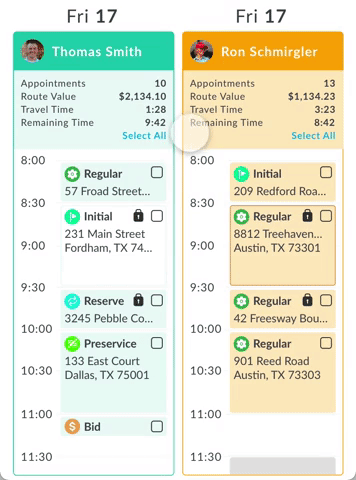
Map View of Schedule
We went a step further to explore ways for improving the scheduling tool. We integrated tracking to keep schedulers and managers updated on employee’s location. This added feature helps when a conflict arises like a broken down truck or missed appointment to see whose in the area to lend a hand.
Looking Ahead
Making Future Scheduling Easier
One commonly heard pain point heard when speaking with users was that the existing schedule experience made it extremely hard for schedulers to look a head and forecast. There was no existing option for a monthly view of schedules and looking at a weekly view was extremely time consuming. I also added a filter that allowed the user to view the schedule by a techs availability or time off.

Modern UI Updated Designs
Briostack as a software is extensive and has many unique user flows that were challenging to build upon. I pushed the visual direction of the scheduling experience by forming a modern interface that matched the Brio Tech redesign. This also created the foundation of a new identity they can use for future projects.



