Making Service Appointments Easier
Brio Tech
Brio Tech is a cloud software that helps field service technicians fulfill appointments and manage their daily schedules. I led the redesign of the app’s user experience to increase ease of use and maximize value.
Role
Lead UI/UX Designer
Devices
IOS & Android
Time Frame
Aug 2021 - Dec 2021


Meet the Client
Brio Tech was built to help field technicians manage all facets of their day. It allows its users to manage complex and customizable solutions for the most challenging business processes. Including daily schedules, appointment servicing, and customer support.
An Unreliable Product
Understanding the Problem
Brio Tech had inconsistent interfaces that were off brand. Different patterns and colors created an unpredictable experience and diluted trust in what was otherwise well respected software innovation. Usability issues were hurting businesses using the product in the field and making them look for other solutions. It also lacked many features that had been long requested by users.

Old Daily Schedule UI
Confusing user interface bogged down with less important information

Old Appointment
Information UI
Confusing buttons and difficult user flow

Old Product Servicing UI
Confusing buttons and difficult user flow hurting efficiency

Old Mapping and Location UI
Techs complained that it was almost useless to them because it was difficult to navigate
Talking with Users
Giving Technicians the Tools to Make the Job Easier
I spent hours talking with actual Brio Tech users listening to their feedback and identifying major pain points that they had. There was a ton of great insight and I was able to implement it in the product redesign.

Fix Broken
User Interfaces

Add Look Ahead
Schedule Experience

Integrate Smartphone
Scanning Capabilities

Make the App
More Intuitive

Optimize Servicing
MDUs and Stations

Update the Design
of Existing Elements
Speeding Up Appointment Time
Making Large Jobs Easier to Service
Stations and Multiple Dwelling Units are a major day to day task of technicians. Stations are remade parameters for products and tools so a technician doesn’t need to manually enter it every time they’re servicing an appointment. Making it easier to service them was a must of this redesign.
Old Design

1
2
3
Issues
1
No capability of servicing multiple units at once
2
Quickly servicing a station was difficult
3
Confusing UI with too many buttons
New Design


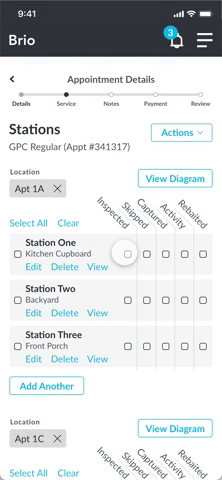

Establishing Design System
Creating Consistent
UI Patterns
Making UI elements consistent are key to a great user experience. My goal with this project was to create reusable components for Brio Tech so they could be easily tweaked and built on to scale for future projects.





Post MVP Launch
Making the Best Product
After the launch of the MVP I have planned and built more features for Brio Tech to make it more useful to technicians and enjoyable to use. I built a leaderboard experience to incentivize technicians to be service more appointments, which would reward the top technicians with gifts or prizes.





